🧹 How to Delete All Comments in WordPress (Best Plugin + Manual Methods)
If you’re looking to clean up your WordPress site—remove spam, reset discussions, or start fresh—learning how to Delete All Comments in WordPress is essential. Whether you’re dealing with thousands of spam comments or a handful of outdated ones, there are safe and effective ways to do it.
In this guide, you’ll learn how to:
- ✅ Use a free plugin to bulk delete WordPress comments quickly
- 🧩 Manually delete comments through the WordPress admin dashboard
- 🗃️ Remove all comments directly from your database via phpMyAdmin
Let’s begin with the fastest and most recommended method.
🔌 Method 1: Use the “Delete All Comments of Website” Plugin (Recommended)
The easiest and most reliable way to Delete All Comments in WordPress is by using the free plugin Delete All Comments of Website.
✅ Why This Plugin?
- One-click bulk delete WordPress comments
- Choose which to delete: Approved, Pending, Spam, or Trash
- 100% free and secure (Pro also available)
- No coding required – beginner friendly
🔧 How to Use the Plugin:
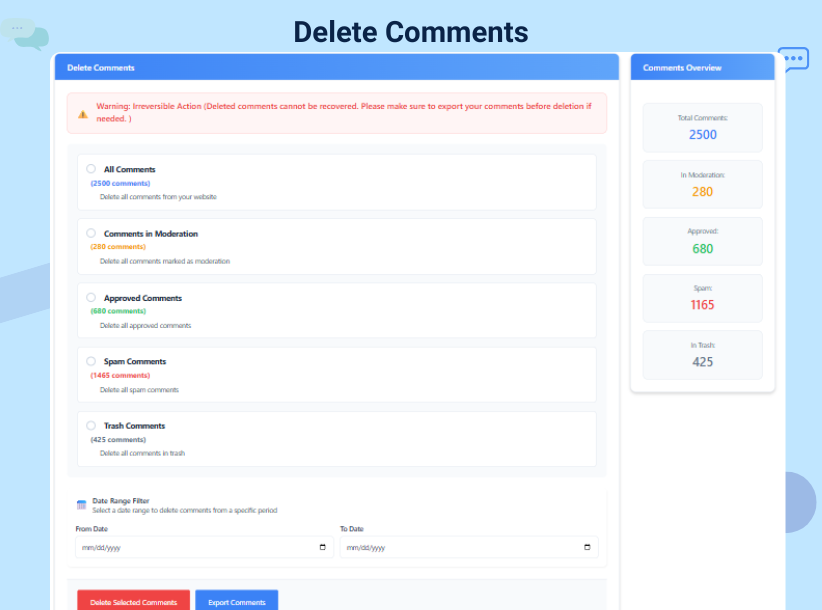
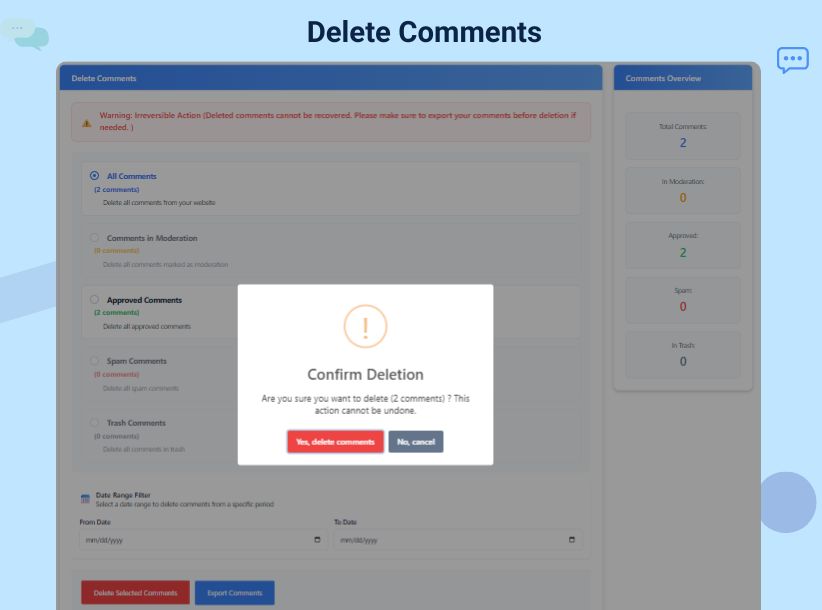
- Install the Plugin
- Go to Plugins → Add New in your WordPress admin
- Search for “Delete All Comments of Website”
- Click Install Now, then Activate
- Open Plugin Settings
- Go to Tools → Delete Comments
- Choose What to Delete
- Only approved comments
- Pending or spam comments
- Or all of them at once
- Click Delete
- Confirm your selection, and the plugin will remove all selected comments
✅ Tip: Always back up your site before performing bulk deletions.
🧩 Method 2: Manually Delete Comments from the Dashboard
If you only have a few comments, you can use WordPress’s built-in features to delete them manually.
Steps:
- Go to the Comments section in your dashboard
- Use the checkboxes to select comments
- From the Bulk Actions dropdown, choose:
- Move to Trash
- Mark as Spam
- Delete Permanently
- Click Apply
⚠️ Limitation: WordPress only shows 20 comments per page. This method isn’t ideal for bulk deleting WordPress comments.
🗃️ Method 3: Delete Comments via phpMyAdmin (Advanced)
If you’re comfortable working with databases, you can directly delete all comments via phpMyAdmin.
Steps:
- Log into your hosting cPanel
- Open phpMyAdmin
- Select your WordPress database
- Click the
wp_commentstable - Run this SQL command:
DELETE FROM wp_comments;Optional: To also remove comment metadata, run:
DELETE FROM wp_commentmeta;⚠️ Caution: This method is irreversible. Always back up your database before making changes.
🔚 Final Thoughts
Whether you’re fighting spam or preparing for a website relaunch, there are several reliable methods to delete all comments in WordPress. For speed, safety, and simplicity, the Delete All Comments of Website plugin is your best option.
You can bulk delete WordPress comments in seconds—without touching code or navigating page-by-page.
📈 SEO Keywords Covered
- Delete All Comments in WordPress
- Bulk Delete WordPress Comments
- Remove comments WordPress
- WordPress comment cleaner plugin
- Delete spam comments WordPress
- Mass delete WordPress comments
🔧 Get Started Now
👉 Download the Delete All Comments of Website plugin and clean up your comment section in just a few clicks!